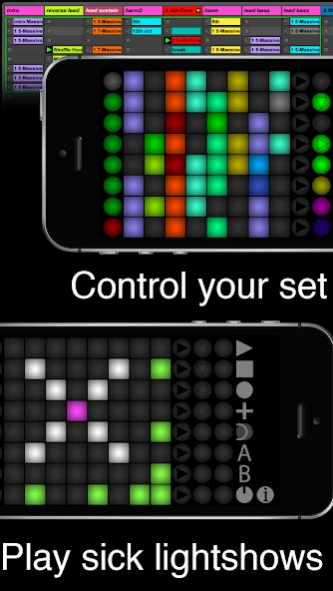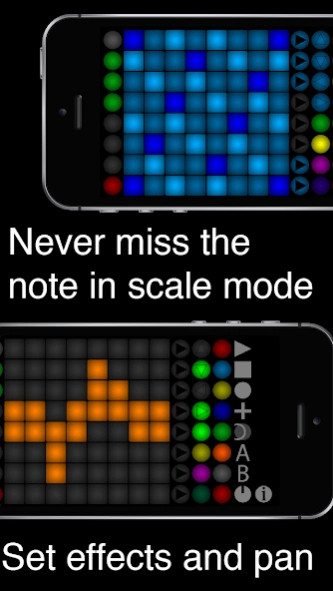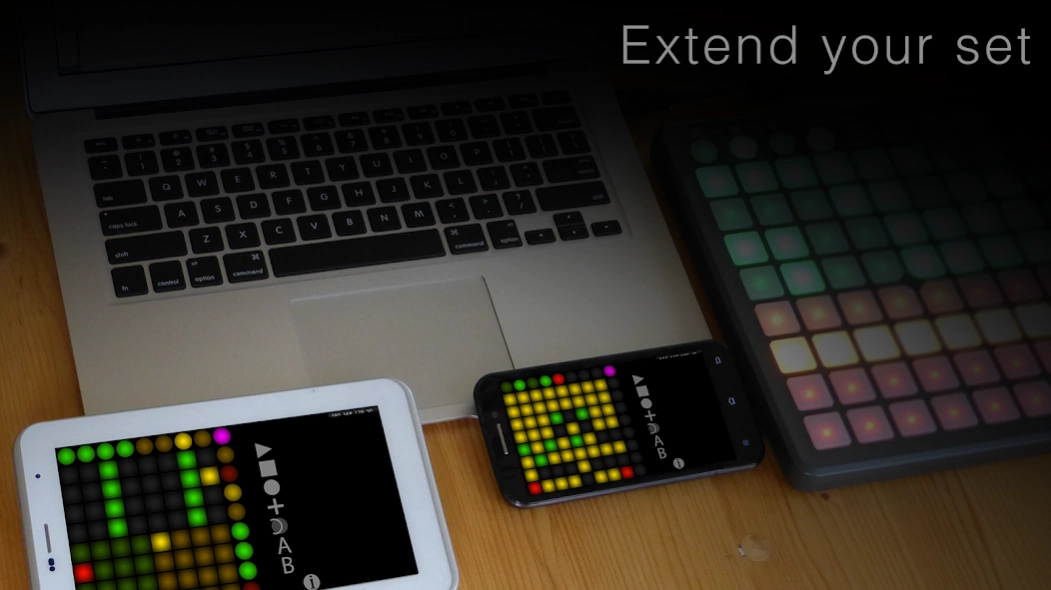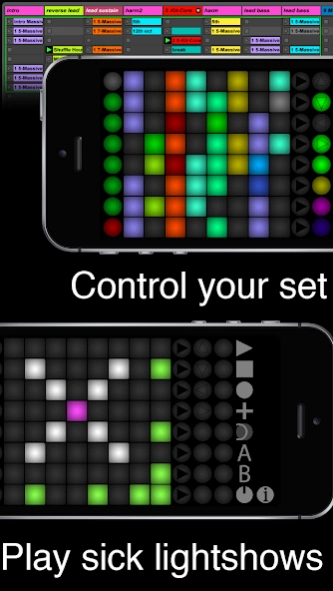Launch Buttons Plus - Ableton 2.0172
Paid Version
Publisher Description
Launch Buttons Plus - Ableton - Use your phone as a midi controller in every DAW!
Note - Currently unstable on Android 10
Launch Buttons is a handy tool that gives you an additional interface to compose and perform your music with. Setting it up takes no longer than 3 minutes and you will be able to use all the functions in the Launchpad95 Pro script. (This is an improved script for the Launchpad Pro that comes a lot of Ableton Push features)
This is the Plus version without any limitations:
- 127 RGB color presets
- 64 grid buttons
- 32 round buttons
- 16 knobs
- 7 transport controls
Works with Mac OS X and Windows XP/Vista/7/8/8.1.
Please check your connection with the free version first!
Optimized for Ableton Live, any other other DAW for music production like FL Studio, Logic or Bitwig will work, too.
To learn how to connect, visit http://bassapps.de/connect.html
If you run into any trouble connecting, please message me!
If you are teaching music, you could save loads of money providing a whole classroom with a functional Ableton MIDI controller running on Android devices instead of spending an extra thousands of dollars for hardware equipment.
About Launch Buttons Plus - Ableton
Launch Buttons Plus - Ableton is a paid app for Android published in the Audio File Players list of apps, part of Audio & Multimedia.
The company that develops Launch Buttons Plus - Ableton is Alexander Nowak. The latest version released by its developer is 2.0172. This app was rated by 1 users of our site and has an average rating of 2.0.
To install Launch Buttons Plus - Ableton on your Android device, just click the green Continue To App button above to start the installation process. The app is listed on our website since 2017-05-19 and was downloaded 91 times. We have already checked if the download link is safe, however for your own protection we recommend that you scan the downloaded app with your antivirus. Your antivirus may detect the Launch Buttons Plus - Ableton as malware as malware if the download link to de.bassapps.launchbuttonsP is broken.
How to install Launch Buttons Plus - Ableton on your Android device:
- Click on the Continue To App button on our website. This will redirect you to Google Play.
- Once the Launch Buttons Plus - Ableton is shown in the Google Play listing of your Android device, you can start its download and installation. Tap on the Install button located below the search bar and to the right of the app icon.
- A pop-up window with the permissions required by Launch Buttons Plus - Ableton will be shown. Click on Accept to continue the process.
- Launch Buttons Plus - Ableton will be downloaded onto your device, displaying a progress. Once the download completes, the installation will start and you'll get a notification after the installation is finished.